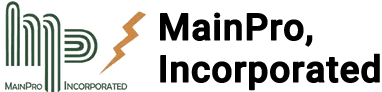How do I access previous reports in the MainPro Customer Portal?

MainPro Customer Portal Reports Screenshot
The Reports Tab is populated with previous reports produced by MainPro (contact MainPro if you require older reports that aren’t present in the Reports Tab). Each Preview displays the Report title (Your Facility—Year-Month), the date it was published onto the Portal, what type of report it is, and notes left by MainPro.
Clicking a Report Preview will give you access to the Report Attachments where the Report(s) can be downloaded as .pdf files. You can click on the left and right arrows next to the Report Title to cycle through each Report.

MainPro Customer Portal Reports Screenshot
Remember that you can use the Sort, Filter, or Search functions to more easily find specific Reports. Exclusive to this Tab you can even filter by Report Type.