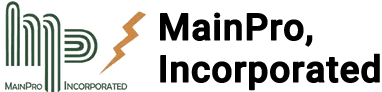Why should I use the MainPro Customer Portal to record my LIM Monthly Self-Tests?
The benefits of using the MainPro Portal for keeping records are that all the necessary parties can see the same information in one place in a clean and intuitive user interface, and that when all LIMs have been tested and/or inspected, MainPro checks over all the logged data and will produce a Report upon verification. This way you can rest assured that Inspections done in-house are accurate.

MainPro Customer Portal Monthly LIM Self-Test Screenshot
The Previews in this Tab show a photograph of each LIM Panel, which room the LIM services, the Panel ID where applicable, the location of the LIM with the option to add notes if more details are necessary, the model of LIM in use and whether it’s analogue or digital, the last person to test the LIM, and when the last monthly self-test was performed. Click on the Preview to see the expanded window.

MainPro Customer Portal Monthly LIM Self-Test Screenshot
In the expanded view there are categories for Panel details, LIM test, the month, and Remotes. Click the gray down arrow next to a category to expand it.

MainPro Customer Portal Monthly LIM Self-Test Screenshot
The Self-Test is relatively simple; on the LIM hold down the Test button and check to make sure all lights are illuminated when they are supposed to be, the alarm is audible, and that pressing the Silence button shuts the alarm off. For digital LIMs make sure to hold the button down until the LIM goes into alarm because once you let off the button the LIM will go into calibration mode and you won’t be able to perform the test again until the LIM finishes calibrating. Remember that you also need to make sure the Remote(s) are working right if a LIM has any. If the LIM checks out then select Pass, if not then select Fail. If either the LIM or its Remote(s) have issues, select Yes under Issue requiring correction, otherwise select No.
Finally in the Remotes category, select Pass or Fail depending on if all the lights are illuminating when they should, the alarm is audible, and the Silence button shuts off the alarm. If in the Panel details category both Remote (in room) and Remote (nurse station) is set to Not required then the Remotes category will not appear. Please keep in mind that Self-test and Remotes have individual Pass/Fails, and Issue requiring correction is for whether everything passed.
When you’ve finished testing a LIM, click the Save and Continue button to save your progress. You can then use the left and right arrows next to the LIM name to navigate to the other LIMs. Once all LIMs have been tested MainPro will check over your work and add a report to the Reports section. If we find any issues we will include them in the report with notes on how to resolve them.